Beginners frequently ask us, "What is a domain name?" and "How do domains work?" If you're a novice, you've probably heard that in order to create a website, you'll need a domain.
I'll explain what a domain name is and how domains function in this beginner's tutorial. The objective is to assist you in comprehending and selecting the appropriate domain name for your website.
Many newcomers, on the other hand, conflate a domain name with a website or a website hosting provider. If you're just getting started, all of these phrases may seem overly complex.
Ok, here is the list of topics, I'll cover:
- What is domain Name?
- What is DNS?
- How do domains function?
- What is the difference between a domain name, a website, and web hosting?
- Who's in charge of the domain name system?
- Types of domains.
- How can you purchase a domain name?
you can directly, jump to its, explanation.
What is domain Name?
The Internet is a massive network of computers linked together by a worldwide network of cables. This network's computers can interact with one another. Each machine is given an IP address in order to be identified. It's a string of digits that uniquely identifies a machine on the internet. The following is an example of a typical IP address: 206.156.18.122. The domain name of your website is the address that users put into the URL bar of their browser to view it. To put it another way, if your website were a home, your domain name would be the address.
An IP address like this is extremely tough to remember. Consider how you would feel if you had to use such numbers to access your favourite websites. Domain names were created to address this issue. You no longer need to input a long string of digits if you wish to access a website. Instead, enter an easy-to-remember domain name into your browser's address bar. For instance, themidom.in
What is DNS (Domain Name System)?
The Domain Name System (DNS) aids with navigation on the Internet. A unique address is assigned to each machine connected to the Internet. This address is a long series of digits known as a "IP address" (IP stands for "Internet Protocol"). Because IP addresses are difficult to remember, the DNS makes it easier to utilise the Internet by enabling users to use a recognisable string of letters (the "domain name") instead of the esoteric IP address.
The hierarchical structure of DNS names is another characteristic. The anatomy of the domain name reflects this. The domain name "themidom-youtube.herokuapp.com," for example, has three levels of hierarchy: "com" is at the top, "herokuapp" is next, and "themidom-youtube" is third. Surprisingly, there are up to 128 levels!
Each level of the hierarchy is divided by a dot, as viewed by users. Management power, or the ability to create, modify, or remove names within that level or below, can be given to another party at each dot.
How Domain Name Actually Work?
When you type a domain name into your web browser, it sends a request to the Domain Name System, which is a worldwide network of computers (DNS). The name servers connected with the domain are then looked up, and the request is sent to those name servers. If your website is hosted on Heroku, for example, the name server information will be something like this: themidom-youtube.herokuapp.com.
These name servers are computers that your hosting provider manages. Your hosting provider will send your request to the machine that houses your website.
A web server is the name given to this machine. It is equipped with specialised software (Apache, Nginx are two popular web server software). The web server now retrieves the site page as well as any associated data. It then transmits this information back to the browser.
What is the difference between a domain name, a website, and web hosting?
HTML pages, website builder software, pictures, and other assets make up a website. your website's domain name is its web address, then web hosting is the place where it lives. This is the machine on which your website's files are kept. Servers are such computers, and hosting businesses provide them as a service.
Both a domain name and web hosting are required to establish a website. It's essential to note, though, that they're two different services that you may get from two different firms.
You might be wondering how it would work if you purchased them from two different vendors. All you have to do now is modify your domain name settings and add the Name Server information given by your hosting provider. The Name Server information specifies where user queries for your domain name should be sent.
It's best to obtain your domain name and hosting from the same company. This makes it simple to manage them all from the same account.
Different Types Of Domains:
Many distinct extensions are available for domain names. The most well-known is.com. Other domain extensions include .org, .net,.tv,.info,.io, and more. However, the.com domain extension is always recommended.
Let's take a closer look at the many sorts of domain names that are accessible.
1) Top - Level Domain:
The URL of any website may be split down into several components. Top-Level Domains, often known as domain name extensions, are the component of your domain name that appears after your principal domain name (for instance, .com in www.fivermod.com). There are, however, numerous more TLDs besides.com. You may select from a variety of extensions, including .net, .blog, and.io (which was initially a country code but has since been co-opted for the tech community). You're undoubtedly familiar with .com, .net, and a few other common TLDs. However, as the internet grows, so does the need for unique domains. That's why the Internet Corporation for Assigned Names and Numbers (ICANN) began offering new alternatives to make it easier to find a domain name for your website that isn't already used.
This also implies that domains are no longer restricted to Latin letters. Some domains, for example, employ Chinese, Arabic, and even Cyrillic letters. Other domains, such as.biz for commercial websites, are niche-specific.
It's also worth mentioning that, as we'll see in the next sections, some TLDs are limited. For example, only government websites are permitted to use the.gov domain. Most are, however, free to use by anybody, so you may be as inventive as you like.
2) Country Code Top Level Domain (ccTLD) -
TLDs come in a variety of shapes and sizes, as we said before. Country Code Top-Level Domains (ccTLDs), for example, are limited to usage in certain countries. Take, for example, Ireland. Its country code top-level domain (ccTLD) is.ie, which is one of the safest to utilise. Other examples include the United Kingdom (.co.uk), Canada (.ca), and even the United States (.us). If the.com version of the domain you want is already taken, these are all excellent alternatives.
Keep in mind, too, that if you're looking for an international audience, this type of TLD may be too restrictive. Many companies, such as the BBC, utilise numerous TLDs for various areas, such as bbc.co.uk for local audiences and bbc.com for foreign visitors.
3) Generic Top-Level Domain (gTLD) -
Next up are generic top-level domains (gTLDs). In fact, even if you've never heard the word, you already know what these are. These are the well-known domains such as.com, .edu, .info, .org, and.net that we are all familiar with.
We've covered a handful of the new domains, including .blog and.io, but there are a lot more. If you own a yoga studio, for example, you may choose .yoga instead of.com. There are additional domains like .tech, .space, .shop, and even .art available.
Originally, they were compared to ccTLDs since there were fewer TLD alternatives available. However, we now have a new generation of TLDs to choose from (commonly referred to as "new TLDs").
As a result, while picking a domain, consider what would work best for your brand and audience, and choose something distinctive. After all, you want visitors to remember your website and return to it frequently.
4) Second Level Domain (SLD):
We've now covered the TLD portion of your website's domain name. What about the remainder of the URL, though? Second-Level Domains (SLDs) have a role in this. People will associate your website with the SLD. As a result, it's critical to take your time and think about your options. You'll want something that's easily recognisable and provides visitors a sense of your site's purpose and design. Let's take a look at our URL again: www.themidom.in. The top-level domain (TLD) is .in, as we've seen. The SLD is the word that comes before it, in this example "themidom."
It's typically preferable to start with an SLD and then experiment with other TLDs from there. You may also verify what domains are presently accessible using our domain checker. Simply enter in the domain name you're looking for and press the Search button. You'll be given a variety of SLD and TLD options to choose from so you can choose the right domain name.
5) Third-Level Domain:
We've now gone through two of the three major components of a domain name. The third-level domain is properly named as such (not to be confused with the top-level domain). As previously stated, the TLD for www.themidom.in is.in, and the SLD is themidom. The third-level domain, often known as the www section, is the last option. Your third-level domain will be www by default. However, this may not always work for huge enterprises that require more web pages. As a result, you could see www1 or even www2 in front of the SLD in a domain name.
6) Premium Domain:
When searching for a domain name, you may discover that the one you desire is already taken. It's a premium domain, which implies it's owned by someone else. This is known as domain resale, or purchasing a domain that is privately owned by someone else. In general, this entails paying a bit more than you would for a non-premium domain. However, extremely famous domains may sell for hundreds or thousands of dollars in some situations.
The good news is that you won't have to abandon that domain entirely. People frequently purchase domain names but never utilise them. They could even be willing to sell a domain they're already using if the price is appropriate. These names may have been purchased because they are short, have a popular TLD (such as.com), or the owners expected someone to wish to acquire them later.
Who's in charge of the domain name system?
The domain name system is managed by the Internet Corporation for Assigned Names and Numbers (ICANN). It is a non-profit organisation that develops and executes domain name policies. You are responsible for informing the registrar where to send inquiries as the domain name owner. You're also in charge of keeping your domain registration current.
The Internet Corporation for Assigned Names and Numbers (ICANN) grants Domain Name Registrars authorization to sell domain names. These domain registrars have the authority to make modifications to the register on your behalf. Registrars can sell domain names, maintain their records, renew them, and transfer them to other registrars.
How can you purchase a domain name?
A domain name can be purchased from one of the numerous domain name registrars. The average cost of a domain name is $14.99 per year. The following are some well-known domain name companies:
- GoDaddy
- Hostinger
- Domain.com
And, it would be great, if you answer below questions in the comments:
- which domain name you bought?
- Which domain registrar you used?
And, that's it. See ya in the next one.

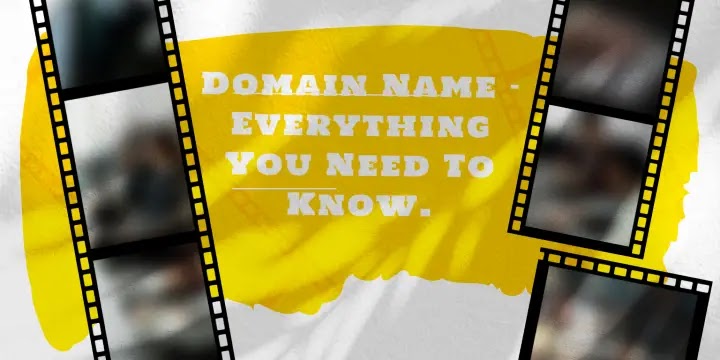
woori casino - Mama3loma-3ma.com
ReplyDeleteWoori casino · Play online slot 우리 카지노 먹튀 machines · Win real money playing 메리트 카지노 조작 casino games in our casino · Earn 우리 카지노 계열사 real money 온라인 카지노 주소 playing free slots 카지노 검증 사이트 games with jackpots